Pantone Spot Colour Reference System
Printing Using Spot Colour Channels
- Grey Channel is the positive for Black Ink
- New spot channel / Very important to name the colour for reference
- Very simple way of creating positives for different layers of colour
Printing with 3 colours, using spot colour channels
- Using colour range to seperate certain colours in the image . When selected, choose a different spot colour for each channel and repeat.
- Once you have your 3 spot colour channels, make sure it doesn't need cleaning up. (use levels to get rid of light bits of grey)
*** Also Save Image, and try 'Split Channels' to print separate positives for each channel
If you split the channels, you cannot undo it.
How to print out Positives from Spot Colour Channels
- Save as TIFF or PSD files, so that Spot Colours is ticked
- Open Illustrator, and place new file
- Save file, Output options, Mode: Seperations.
- Make sure previous options have been selected.
- AAAAAND PRINT
*Trapping Ink
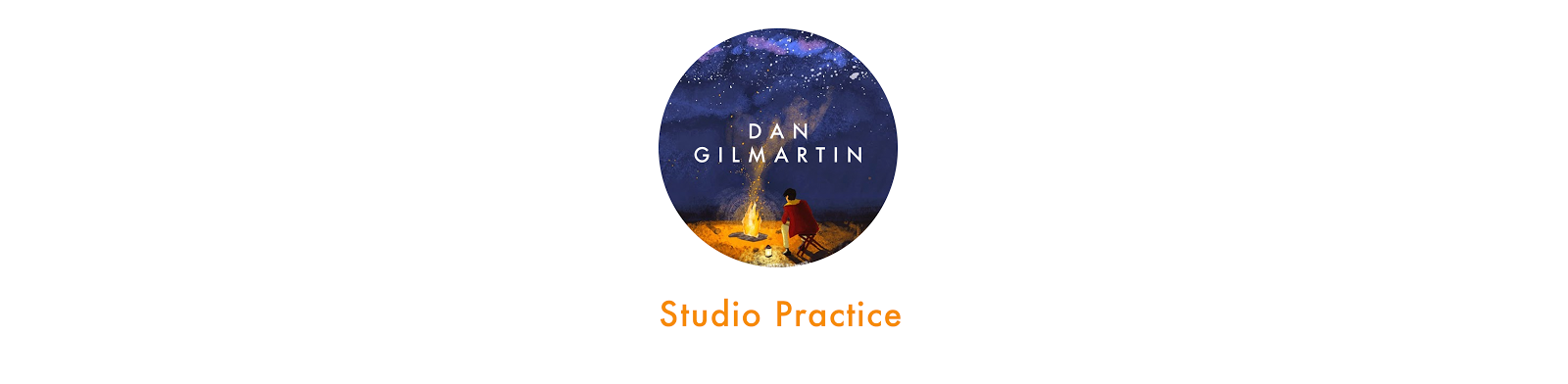












No comments:
Post a Comment