Workshop 1
Before
In this workshop, we focused on editing one of our observational drawings from last week. We scanned them in and uploaded them to photoshop, where we adjusted the frame, scale, and tones. To adjust the tones I used Levels, to ensure that the image was contrasted and well established.
After
After scanning it, I also used the healing tools to get rid of unwanted marks and lines in my image, to make it look a lot more professional.
Workshop 2
In this second workshop, we focused further on our observational drawings, adding colour to our images. To add colour, I used the paintbrush tool on a layer, and then blended it using the 'screen' mode. I also experimented with 'multiply'.
Adding colour
Adding colour using different blending modes
Once we had added colour, we looked at adding texture to our images to give them more depth.
Adding Texture
Adding Pattern
I really like my range of outcomes and feel that I have created some really interesting variations of my original image. I particularly like my 'adding colour using different blending modes' image, because of the interesting use of colour. I feel that I have created a completely different tone of voice.
I definitely think that these photoshop workshops have been useful, and have helped me to create interesting, professional looking images. Although already knowing a lot about Photoshop, I have learnt some new tips, especially regarding layers.
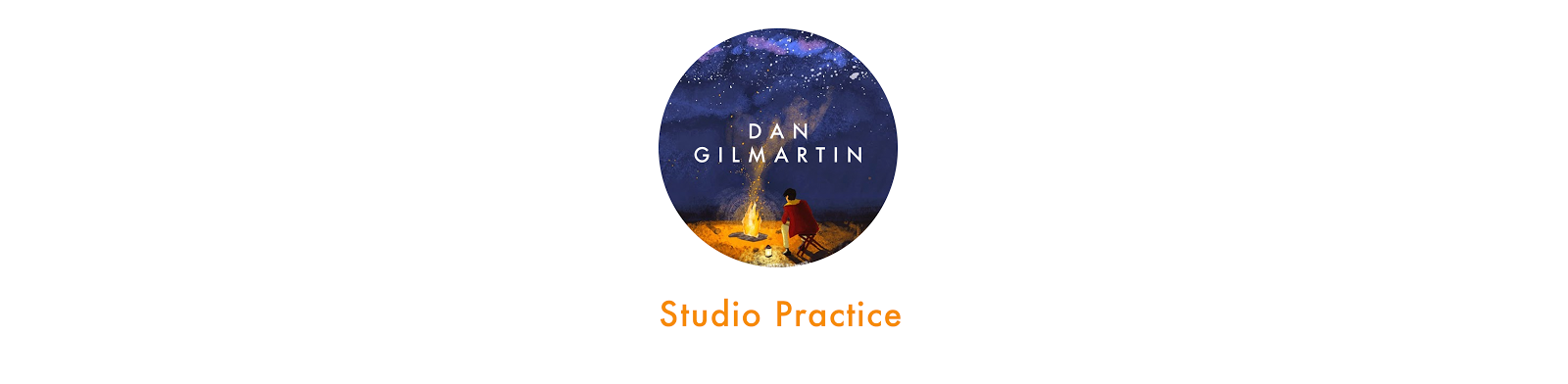






No comments:
Post a Comment